Connectors / Wiring
RockBLOCK 9603
The RockBLOCK 9603's header connector is a Molex PicoBlade 1.25mm pitch. The mating part is Molex part number 51021-1000.
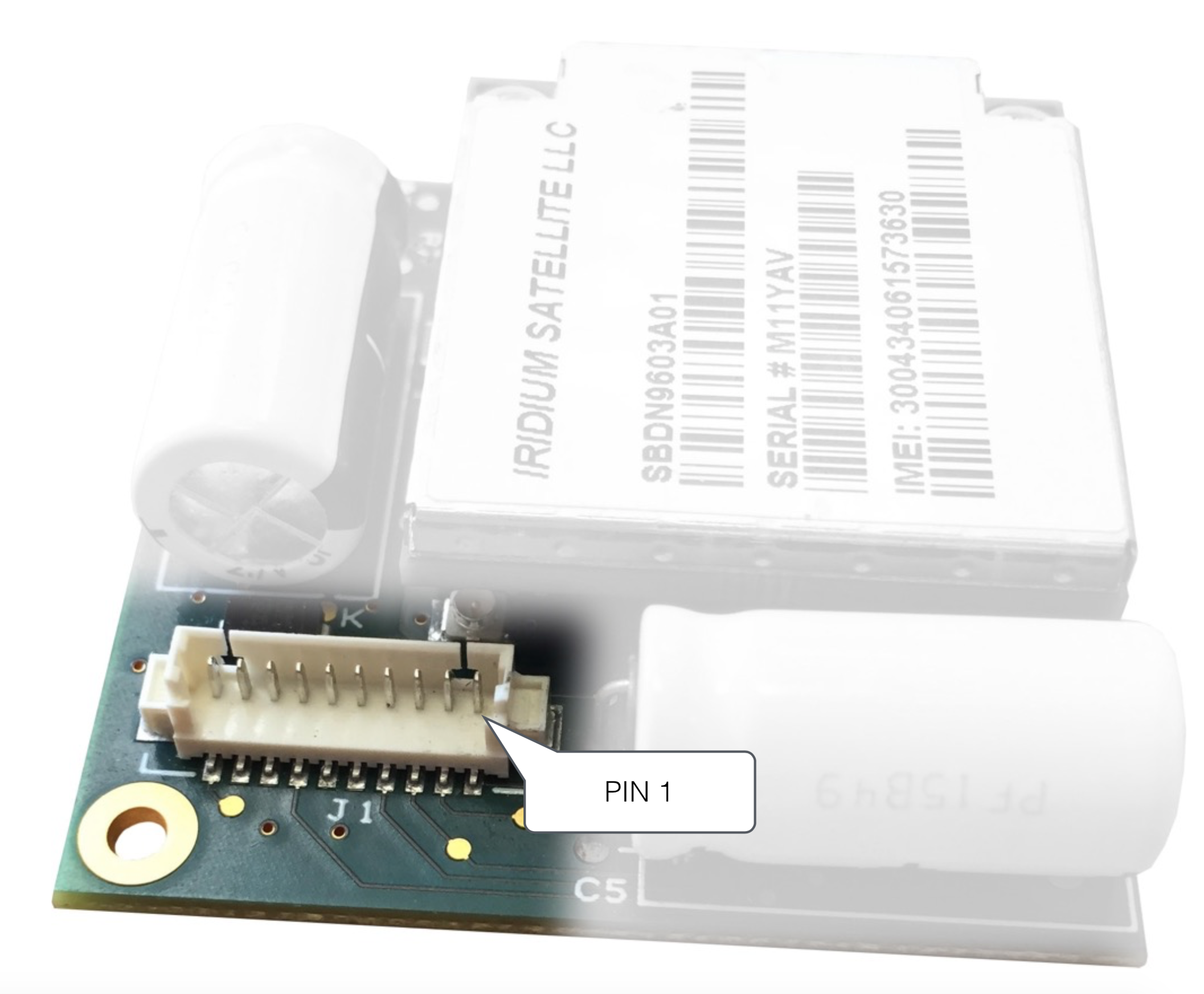
PicoBlade 1.25mm Header Interface on RockBLOCK 9603
| Pin | Label | Description |
|---|---|---|
| 1 | RXD | Iridium 9603N RX (output from RockBLOCK) |
| 2 | CTS | Iridium 9603N CTS (output from RockBLOCK) |
| 3 | RTS | Iridium 9603N RTS (input to RockBLOCK) |
| 4 | NetAv | Network Available signal |
| 5 | RI | Ring Indicator signal (active low) |
| 6 | TXD | Iridium 9603N TX (input to RockBLOCK) |
| 7 | OnOff | Sleep control (pull to ground to switch off) |
| 8 | 5v In | 5V power supply (450mA limit) |
| 9 | Li-Ion | 3.7V power supply (450mA limit) |
| 10 | GND | Ground |
The RockBLOCK does not have a charging circuit. You'll need to charge your batteries externally.
There are various FTDI USB cables, the model used with the RockBLOCK 9603 is the TTL-232R-3V3 modified with a 10-pin picoblade header connection. It's available to purchase from our shop - here.
On/OFF Control for RockBLOCK 9603
Due to supply-chain shortage, some components in RockBLOCK 9603 v3.F have been replaced with alternatives. This does not adversely affect the normal operation of the device.
For further information please view the Power Supply docs.
RockBLOCK 9602
RockBLOCK 9602 has a 0.1" header, split into 2 sections. PIN ID 1-6 (in the 6 pin header) are designed to be compatible with the FTDI TTL-232R-3V3 cable for USB hosts. If you're not using this cable, you do not need to connect these pins. The RockBLOCK board is 5V tolerant, so connecting the RockBLOCK directly to the Arduino, or similar, will not cause any issues. The logic levels of the UART connection are 3V3, but again, connecting the RockBLOCK to 5V is absolutely fine.
The RockBLOCK board is 5V tolerant, so connecting the RockBLOCK directly to the Arduino, or similar, will not cause any issues. The logic levels of the UART connection are 3V3, but again, connecting the RockBLOCK to 5V is absolutely fine.
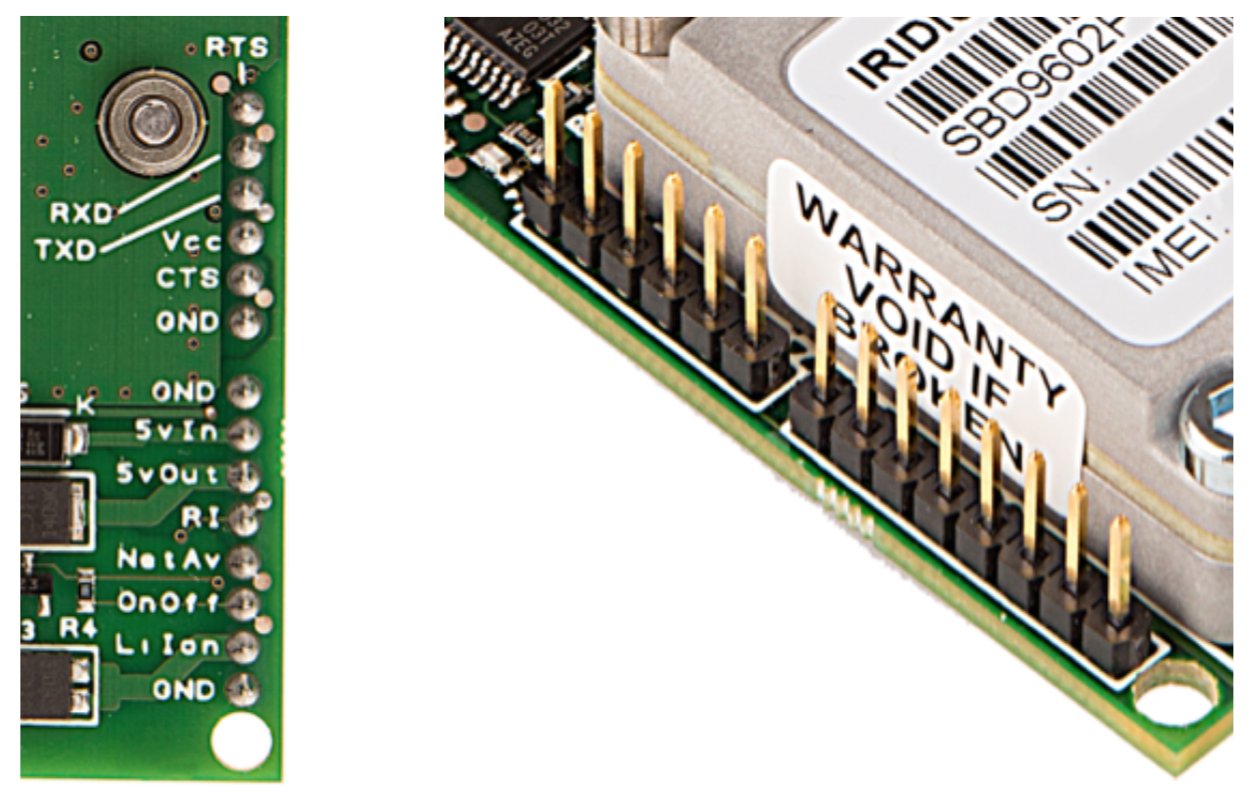
RockBLOCK 9602 0.1" header
| Pin | ID | Description | Description |
|---|---|---|---|
| 6 | 1 | RTS | Iridium 9602 RTS |
| 5 | 2 | RXD | Iridium 9602 RX (output from RockBLOCK) |
| 4 | 3 | TXD | Iridium 9602 TX (input to RockBLOCK) |
| 3 | 4 | Vcc | 5V Power supply (450mA limit) |
| 2 | 5 | CTS | Iridium 9602 CTS |
| 1 (indicated by triangle on silkscreen) | 6 | GND | Ground |
| 1 (indicated by triangle on silkscreen) | 7 | GND | Ground |
| 2 | 8 | 5v In | 5V Power supply (450mA limit) |
| 3 | 9 | 5v Out | 5V regulated output, (eg, for powering external Arduino host) |
| 4 | 10 | RI | Ring Indicator |
| 5 | 11 | NetAv | Network Available Signal |
| 6 | 12 | On/Off | Sleep Control |
| 7 | 13 | LiIon | 3.7V Li-Ion power supply |
| 8 | 14 | GND | Ground |
On the RockBLOCK 9602, it is possible to remove the supercapacitor. You would need to ensure that your 3.7V Li-Ion power supply could deliver a peak current of 2A for a short burst of approx 100ms.
Note
You can't remove the supercapacitors on the 9603
RockBLOCK Plus
RockBLOCK Plus is supplied with a moulded cable, which is stripped and tinned as follows:
| Colour | Description |
|---|---|
| Red | 9v-30v DC |
| Black | Ground |
| Blue | RS-232 TX (input to RockBLOCK+) |
| Yellow | RS-232 RX (output from RockBLOCK+) |
| Pink | Iridium 9602 on/off control |
| Green | Iridium Ring Alert signal |
| White | Iridium Network Availability signal |
NOTE
The Iridium On/Off, Ring Alert and Network Availability lines (Pink, Green and White) all run at RS-232 signal levels and will sit at logic-high when not in use.
DE-9 wiring
Many customers find it helpful to connect a DE-9 connector for initial setup or debug purposes.
| DE-9 Pin | Colour | Signal |
|---|---|---|
| 2 | Yellow | RX |
| 3 | Blue | TX |
| 5 | Grey | GND |
Updated 6 months ago
